Assistants
With AI-assistants in AI-School, students and teachers can directly ask questions about course materials.
What are Assistants?
Assistants are essentially smart, custom-made chatbots that students in AI-School can deploy. These virtual assistants can answer questions, provide explanations, and guide students through complex topics.
Chat with Documents
By adding documents to the AI-assistant, teachers can enhance the learning experience. For example, in a history lesson, a teacher can add a relevant historical document that the assistant is trained on, enabling it to answer questions about the document. This allows students to delve deeper into the subject and better understand the context.
More Efficient Working
AI-assistants are not only a powerful tool for individual students. Schools can reuse and share them across different classes. This ensures consistency in explaining complex concepts and enables a more efficient workflow for teachers, as the assistant is already prepared with relevant course materials.
AI-School's vision for education is enriched by this innovative technology. It challenges the boundaries of traditional learning and paves the way for an interactive, personalized learning landscape. Although assistants are not meant to replace teachers, they can be a valuable addition to a regular curriculum by supporting students in their individual learning process.
Creating an Assistant
AI-School offers a clear form that guides you step by step through the process. Detailed information is provided at each step.
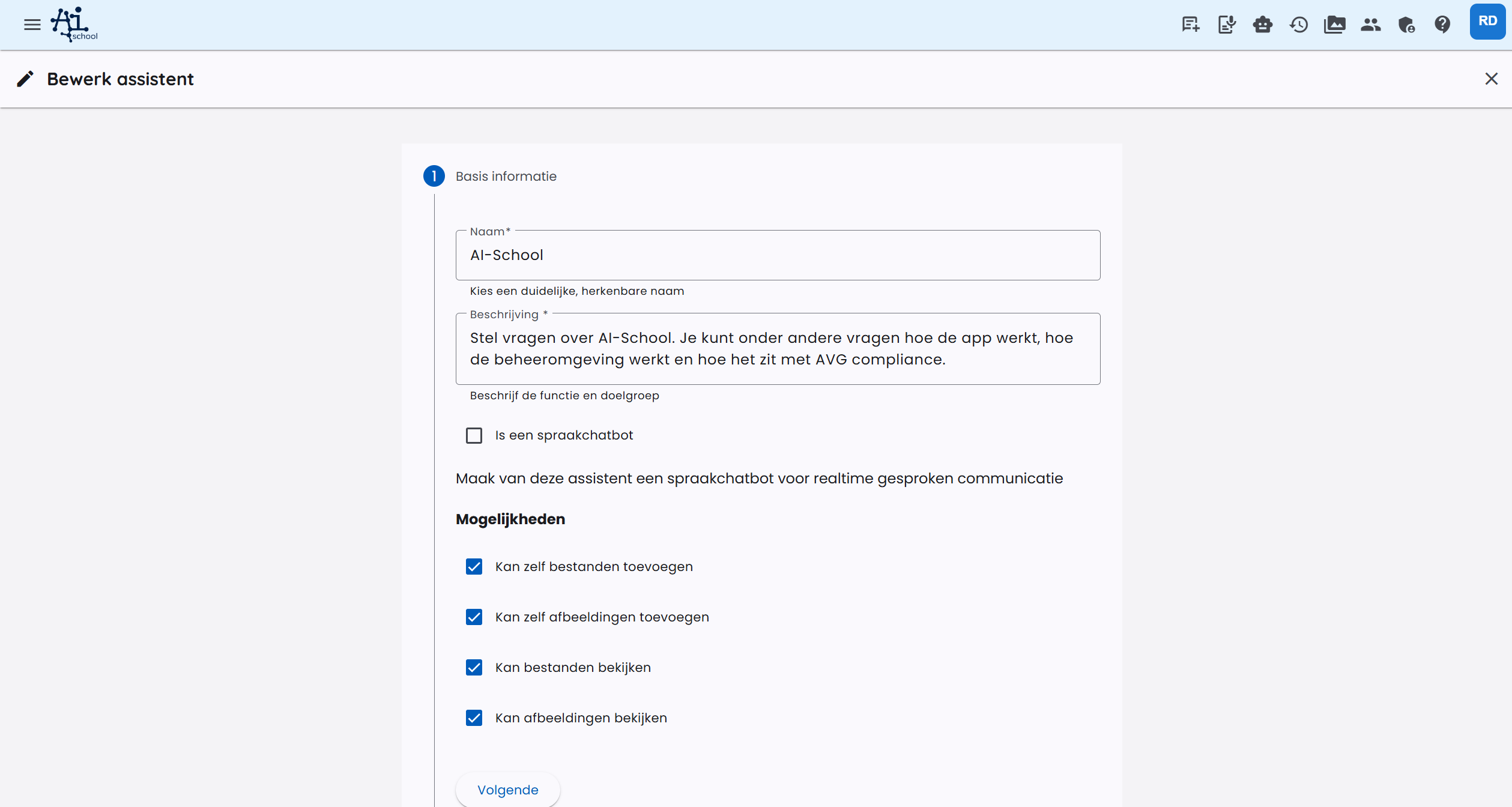
Assistant Options
Each assistant gets a card on your Assistant dashboard. Here you'll see options for sharing, editing, and deleting. If you have insight into the chat history with the assistant, you'll see an additional button with a number above it. This number indicates the number of chats with this assistant.

Sharing an Assistant
As the owner of the assistant, you can share it in two ways:
Sharing with groups and colleagues
You can directly share the assistant with one or multiple groups and with individual colleagues. Simply select the desired groups or colleagues from the list.
Sharing with a code
Additionally, you can also share the assistant via a unique share code. You can share this code, for example, in an email or chat. Colleagues and students can then add the assistant to their list themselves by entering the code.
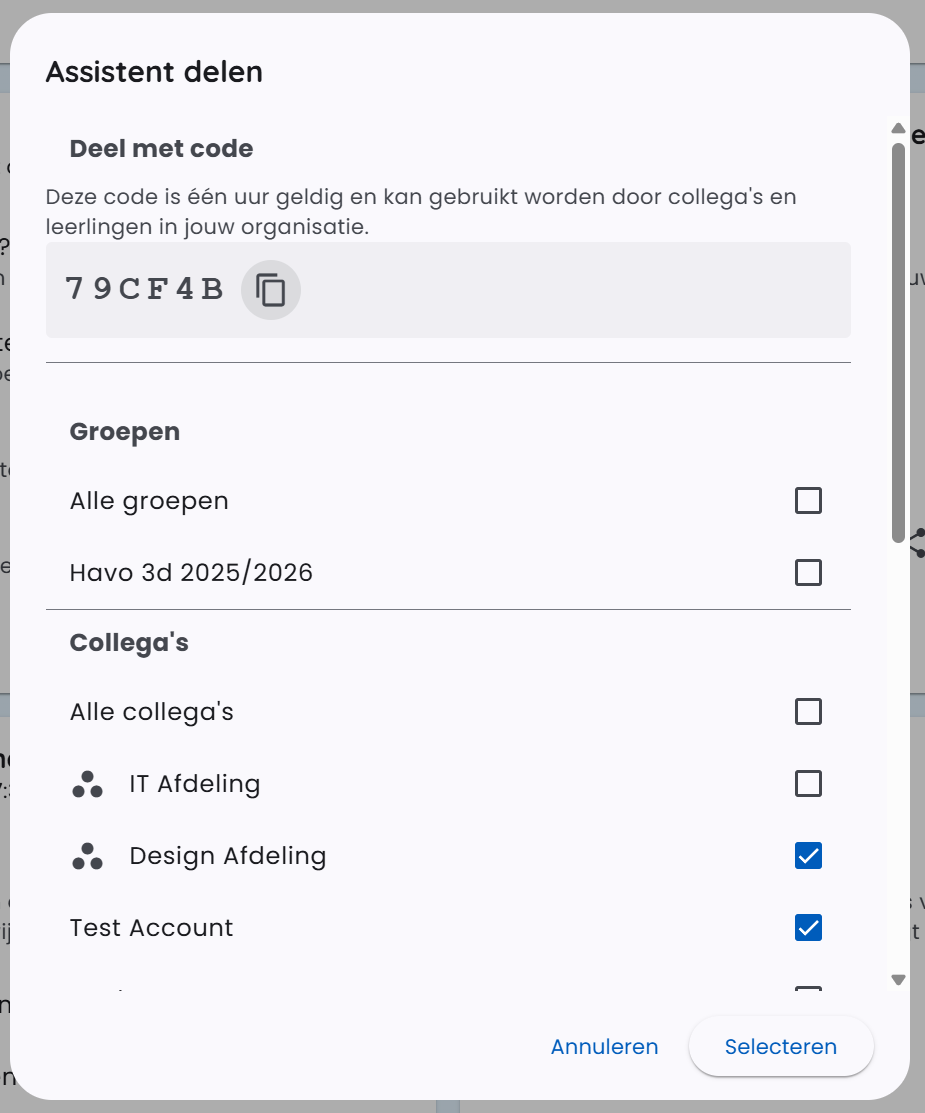
The share code automatically changes every hour for extra security. If you've shared a code that has since expired, you can easily generate and share a new code.
Disclaimer
While AI-assistants in AI-School can be a powerful tool, it's important to remember that this technology is still in the development phase. Assistants do not always work perfectly, and performance can vary. It can be challenging to optimally configure an assistant, and inappropriate questions from students can lead to unexpected answers. The assistant should be seen as a supplement to the regular curriculum, not as a replacement for teachers.
It is advisable to always remain critical and verify the information provided by the assistant with other sources. AI-School is continuously working to improve assistant technology and strives to optimize the learning experience as much as possible.