Creating Practice Questions
With AI-School, you can easily generate practice questions, have students answer them, and automatically have them checked by the AI model.
Creating Structured Questionnaires
AI-School uses language models to generate structured questionnaires. You can instruct the model about:
- The subject and level of the questions
- The type of questions (multiple choice, open-ended, etc.)
- The number of questions
- Specific learning objectives to be tested
The language model generates questions in a structured format that is directly usable in the application.
Presentation with SurveyJS
The generated questions are presented via SurveyJS, a professional questionnaire interface that:
- Supports different question types
- Offers a user-friendly layout
- Is suitable for both desktop and mobile devices
- Can show direct feedback
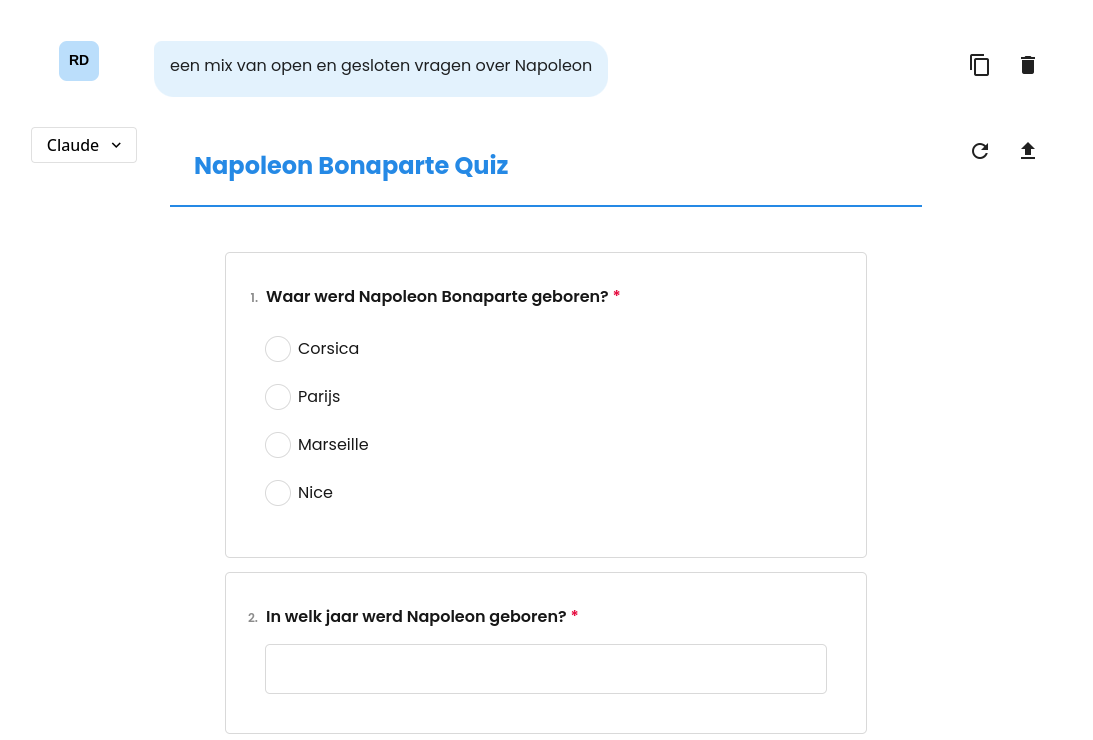
Automatic Assessment and Feedback
After submitting answers, the language model is used to:
- Assess the answers
- Generate detailed feedback
- Indicate areas for improvement
- Calculate a final score
This feedback can be shared directly with the student or used by the teacher for further guidance.
Export Options
Jotform Export
You can export the questionnaires to Jotform, a versatile online form platform. This requires an API key that you must store once in your preferences. Jotform offers:
- Extensive options for distributing questionnaires
- Different answer formats
- Collection and analysis of results
- Free basic functionality
Google Forms Export
If you are logged in with your Google account, you can export the questions directly to Google Forms. This provides:
- Seamless integration with Google Workspace
- Easy distribution to students
- Automatic result processing
- Familiar interface for students
PDF Export
For offline use or archiving, you can export the practice questions to PDF. This format is suitable for:
- Printing questionnaires
- Digital sharing of practice materials
- Archiving tests
- Use in situations without internet
Usage Tips
- Always test generated questions in advance
- Adjust the difficulty level based on feedback
- Combine different question types for a varied test
- Utilize automatic feedback for formative evaluation