Roles
AI-School offers the ability to set roles. A role can be, for example: 'History Teacher' or 'Letter Writing Assistance to Parents'.
You give the role a name and then set the initial prompt and system prompt that belongs to the role.
The initial prompt is literally the first question you ask in the chat. This field can also be left empty.
The system prompt works in the background to guide the AI's behavior, and you can use this to provide useful background information (context). For example, to give instructions about style or provide background information.
Working More Efficiently
You can set an initial prompt, system prompt, and a model for a role. So if you often need to perform a task using AI, you can set this up well and reuse it repeatedly.
Example 1 - Letter Writing Assistance:
You regularly need to send letters to parents. You've noticed that the Claude 3 model gives good results for this. You set this model for the role. There is no initial prompt, as your first question is always different. Settings:
- Name: "Letter Writing Assistance to Parents"
- Initial Prompt: leave empty
- System Prompt: "You are a writing assistant. I want to send letters to parents of students at our school (primary education). The text should be informative, in a friendly tone. We address parents in the 'you' form. Here is a good example of a letter: (PASTE THE ENTIRE TEXT OF THE LETTER HERE) Do not use this letter for content, but only for writing style."
- Model: Claude 3
Managing Roles
You can manage roles by clicking on "Manage Roles" in the dashboard. Here you can create, edit, and optionally delete roles.
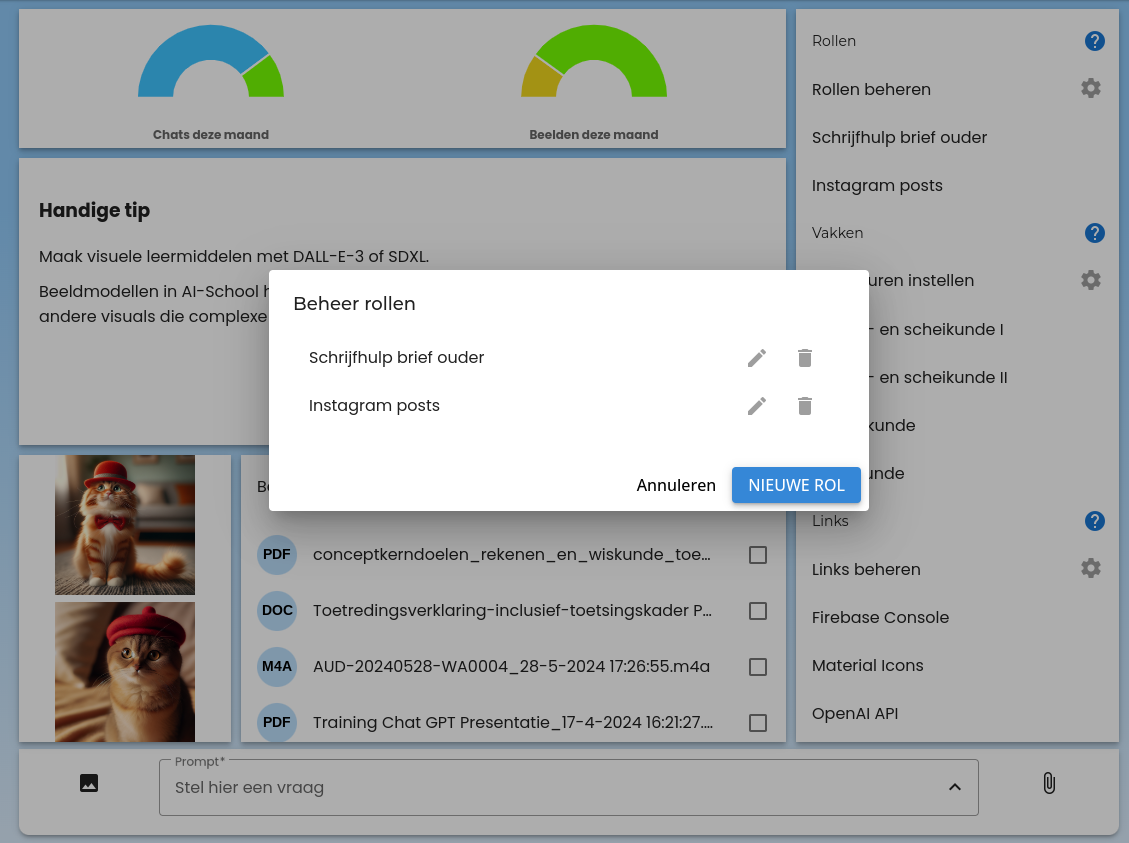
Chatting with a Role
You can easily start a chat with a role from the dashboard.
Example 2 - Activating Teaching Methods:
As a teacher, you often want to prepare lessons using activating teaching methods. You have found 10 fun activating teaching methods online at: https://www.coachingvoordocenten.com/10-activerende-werkvormen-om-les-boeiend-maken/.
You don't want to repeat these methods for the AI each time, so we'll create a role for this:
- Name: "Lesson with Activating Teaching Methods"
- Initial Prompt: "First ask me what lesson I want to prepare an activating teaching method for, and what the target group is. Also ask me how long the activating teaching method should approximately take. Only after having this information, start working on creating a lesson plan. Afterwards, always give me 3 different plans with teaching methods to choose from."
- System Prompt: "Here is a list of 10 different activating teaching methods. The teacher is asking for help in writing lesson plans. Always first ask for additional information before starting to create a lesson. Then always choose 3 options that best fit the subject and target group. These are the activating teaching methods: Activating Teaching Method 1: Think-Pair-Share
The first of the activating teaching methods is the think-pair-share principle. 1 Students receive a question, problem, or issue from the teacher and are given some time to think about it. Each student gets some time to reflect on it. 2. Afterwards, students share their solutions with each other and can adjust their own solution. 3. Sharing: now different students are designated by the teacher to give their answer or put their solution on the board. Other students are regularly asked for comments.
[... rest of the document remains the same ...]
Model: GPT-4o