Managing Assistants
In the management environment, board administrators can get an overview of all assistants created within the organization. They can view, share, and make these assistants available board-wide.
Assistant Overview
The assistant overview shows all assistants created within the organization, including information about the creator, the model used, the status, and when the assistant was created.
Sharing an Assistant
Administrators can share assistants on behalf of the owner with groups and colleagues. This is useful when an employee has created a valuable assistant that can be used more broadly.
Board-wide Sharing
Employees with board admin rights have the ability to share assistants board-wide. This means the assistant automatically becomes available to:
- All employees of the board - The assistant automatically appears in the assistant overview of all employees
- All students of the board - The assistant becomes available to all students within all schools of the board
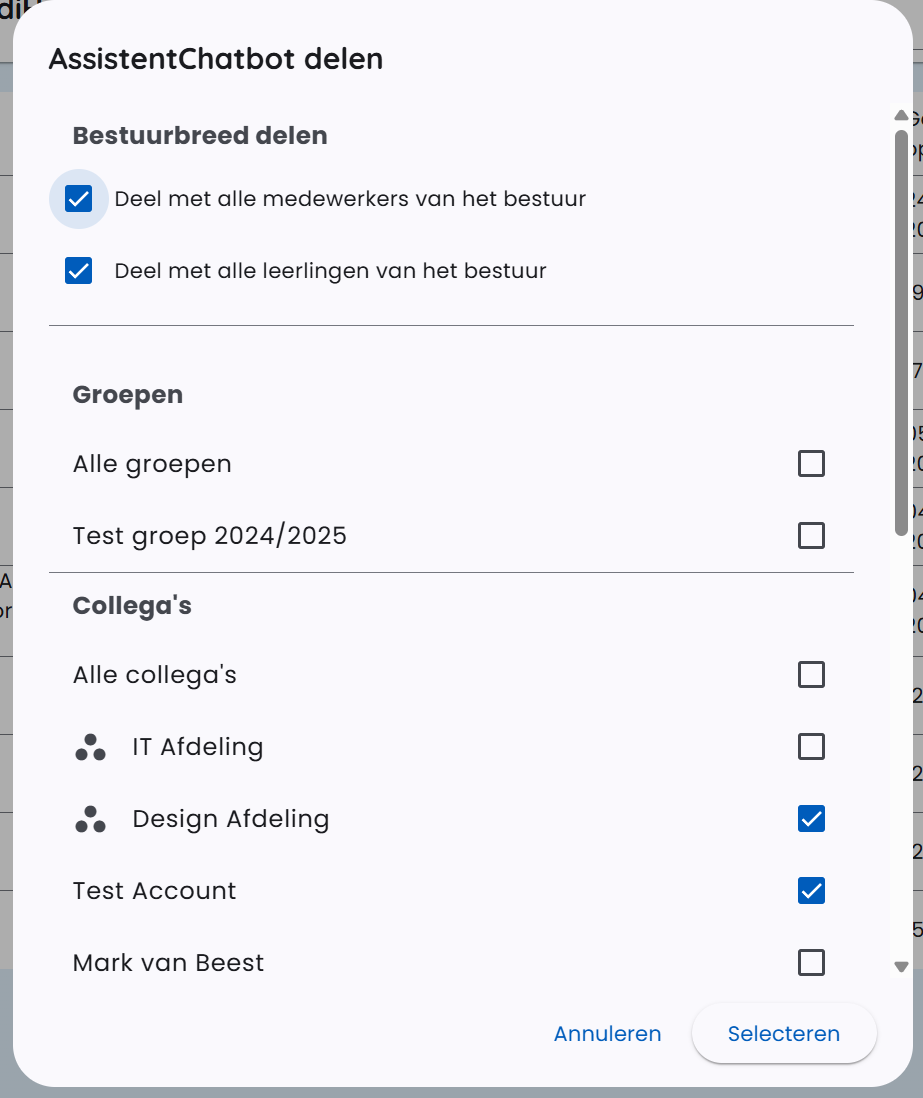
Board-wide sharing is especially useful for assistants that can be used by everyone, such as a general homework assistant or an assistant for Dutch language. This way, you don't have to manually select every group and employee.
Assistant Status
Assistants can have two statuses:
- Draft - The assistant is still in development and only visible to the creator
- Visible - The assistant is published and can be shared with others
Administrators can view the status of assistants but cannot change it. The owner of the assistant retains full control over the status.